Latest News
View All NewsLanguage Translation Information
Translating documents from our website:
To translate our school newsletter or any other document we publish on our website:
1) Download and save the document to be translated.
2) Go to translate.google.co.uk
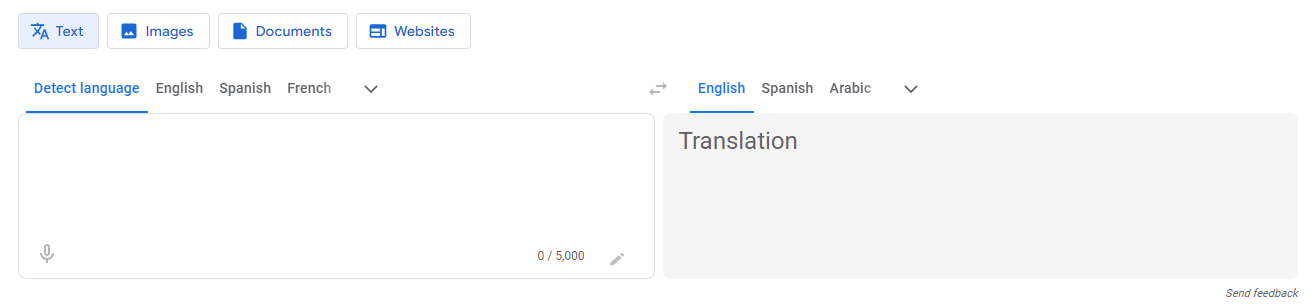
3) Click the Documents button.
4) Select the Browse your files button.
5) Locate the document to translate.
6) Select the desired language. You may need to expand the list using the downward arrow.
7) Click on the blue Translate button.
You are also able to translate text which can be copied and pasted into the text box as shown above. Images can also be translated in the same way as the steps above but instead of selecting the 'Documents' button, select the 'Images' one.
* Please note that automatic translations are not always 100% accurate. *
